Artificial Intelligence (AI) is revolutionizing industries across the globe, but creating, fine-tuning, and deploying AI models often feels daunting. Have you heard about LM Studio, an innovative platform designed to streamline the AI development process for experts and beginners alike. This blog post delves into the powerful features of LM Studio, the problems it addresses, and the unique advantages it offers compared to existing tools. By the end, you will be eager to dive into LM Studio and unleash your AI potential.
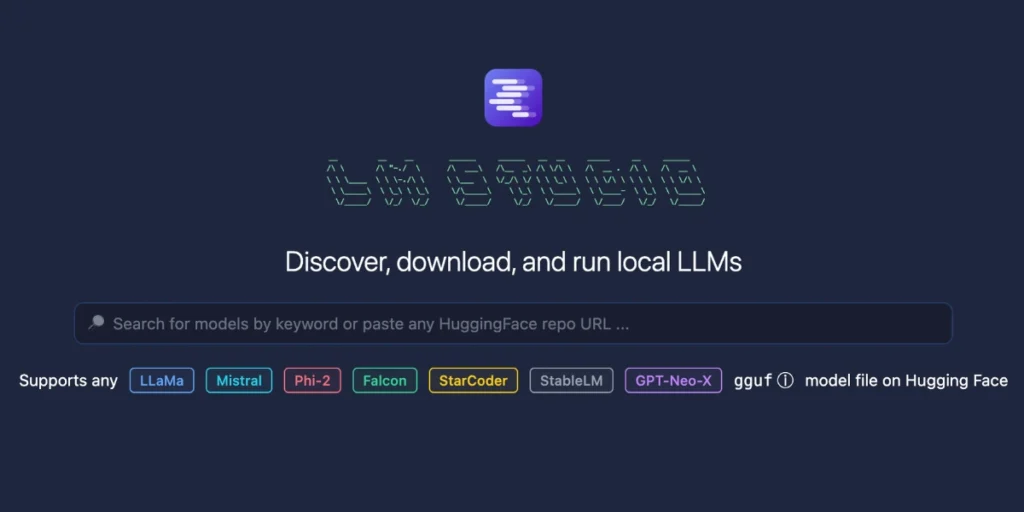
What is LM Studio?
LM Studio is an advanced platform tailored for building, managing, and deploying language models. It empowers developers, data scientists, and businesses to create high-performance AI solutions without requiring extensive infrastructure or expertise. With its user-friendly interface and robust capabilities, LM Studio bridges the gap between complex AI workflows and real-world applications.
Problems LM Studio Solves
-
- Simplified Model Development:
- Traditional AI tools often require extensive coding and steep learning curves. LM Studio simplifies the process by offering pre-built templates, drag-and-drop features, and intuitive model training workflows.
- Resource Constraints:
- High-performance AI typically demands significant computational resources. LM Studio optimizes resource usage, enabling developers to train models on local machines or leverage cloud integration for scaling.
- Data Management Challenges:
- Managing and preprocessing large datasets can be cumbersome. LM Studio includes built-in tools for cleaning, organizing, and visualizing data.
- Deployment Complexity:
- Deploying AI models often involves navigating complex frameworks. LM Studio provides seamless deployment pipelines, supporting both local and cloud-based integrations.
- Simplified Model Development:
Standout Features of LM Studio
-
- Pre-trained Models Library:
- Access a diverse range of pre-trained models to kickstart your project. From GPT variants to niche language models, the library caters to various use cases.
- Custom Model Training:
- Fine-tune models to align with your specific requirements using minimal coding. LM Studio’s guided interface ensures a smooth customization experience.
- Integrated Data Tools:
- Built-in capabilities for data cleaning, augmentation, and visualization simplify the often tedious preprocessing steps.
- Collaborative Workspace:
- Work collaboratively with teams using shared projects, version control, and real-time editing features.
- Deployment Flexibility:
- Deploy models as APIs, integrate them into existing applications, or export for on-premise use with a single click.
- Performance Monitoring:
- Real-time dashboards provide insights into model performance, allowing you to make data-driven decisions for optimization.
- Pre-trained Models Library:
Use Cases of LM Studio
-
- Content Generation:
- Develop models for generating high-quality text, including blogs, articles, and marketing copy.
- Customer Support Automation:
- Create intelligent chatbots and virtual assistants that understand and respond to user queries effectively.
- Sentiment Analysis:
- Analyze customer feedback, social media mentions, or product reviews to gauge public opinion.
- Language Translation:
- Build custom translation tools tailored to specific industries or languages.
- Educational Tools:
- Design personalized learning experiences, including tutoring applications and adaptive quizzes.
- Healthcare Applications:
- Develop models to assist with diagnostics, patient management, and medical research.
- Content Generation:
Pros and Cons of LM Studio
Pros:
-
-
-
- Ease of Use: Beginner-friendly interface with extensive documentation and tutorials.
- Versatility: Supports a wide range of use cases across industries.
- Cost Efficiency: Reduces the need for expensive hardware and external services.
- Scalability: Adapts to projects of all sizes, from prototypes to enterprise-level solutions.
- Collaboration: Facilitates teamwork with robust project management tools.
-
-
Cons:
-
-
-
- Learning Curve for Advanced Features: While beginner-friendly, mastering advanced features may take time.
- Limited Offline Capabilities: Certain features require internet connectivity, which might be restrictive for offline users.
- Dependency on Platform Updates: Some functionalities might lag until updates are rolled out.
-
-
Comparison with Existing AI Tools
Versus TensorFlow/PyTorch:
-
-
- TensorFlow and PyTorch are powerful but require significant coding expertise. LM Studio’s no-code/low-code approach makes it accessible to non-developers.
-
Versus OpenAI Playground:
-
-
- While OpenAI Playground focuses on testing pre-trained models, LM Studio excels in end-to-end development, customization, and deployment.
-
Versus Hugging Face:
-
-
- Hugging Face is renowned for its model hub, but LM Studio’s integrated development environment provides additional tools for data management and deployment.
-
Why Choose LM Studio?
LM Studio is a game-changer for anyone looking to harness the power of AI without the hurdles of traditional development processes. Whether you’re a startup innovator, a seasoned data scientist, or an enterprise leader, LM Studio’s unique blend of simplicity and sophistication empowers you to achieve more with less.
Final Thoughts
AI LM Studio is more than just a tool—it’s a gateway to limitless possibilities in AI. With its rich feature set, user-centric design, and focus on solving real-world challenges, it stands out as a must-have for modern AI development. Ready to explore LM Studio? Dive in today and transform your AI ambitions into reality!
One thought on “Unlocking Potential with LM Studio: The Ultimate AI Development Companion”